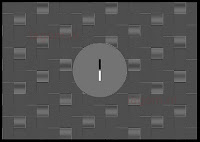We are always getting asked "How do I know my monitor is calibrated"?
Well there is several factors that come into play. If you are using a inexpensive one or one that came "free" with your computer deal, all the adjusting in the world may just be a frugal effort. And if you are using a old and tired one, it might be time for a new one. A good monitor is your eyes to what you are doing on your computer, especially in Photoshop, Illustrator, Lightroom, or one of the many other graphic programs out there. It is one of the key elements to a good digital workflow.
Recommendation 1: Get a good monitor, spend a little bit more then you think it should cost, it will save you time and money later. Do your research and stick with major brands, they have been around for years and have the most advanced technologies and features. Laptop monitors are not very accurate, so if your laptop supports an external monitor, use that as you main work screen and your laptop screen for tools.
Recommendation 2: Get a hardware monitor calibration device of some kind, they start at $99 but can go up to hundreds. If you purchase a more expensive one, share the cost (and it) with a few friends, you really only need to use 10-12 times a year.
If you decide NOT to get a hardware calibration device you can attempt to calibrate using your eyes, but of course it becomes very subjective. Here is a good website that has many technical test screens and procedures to use.
Mark