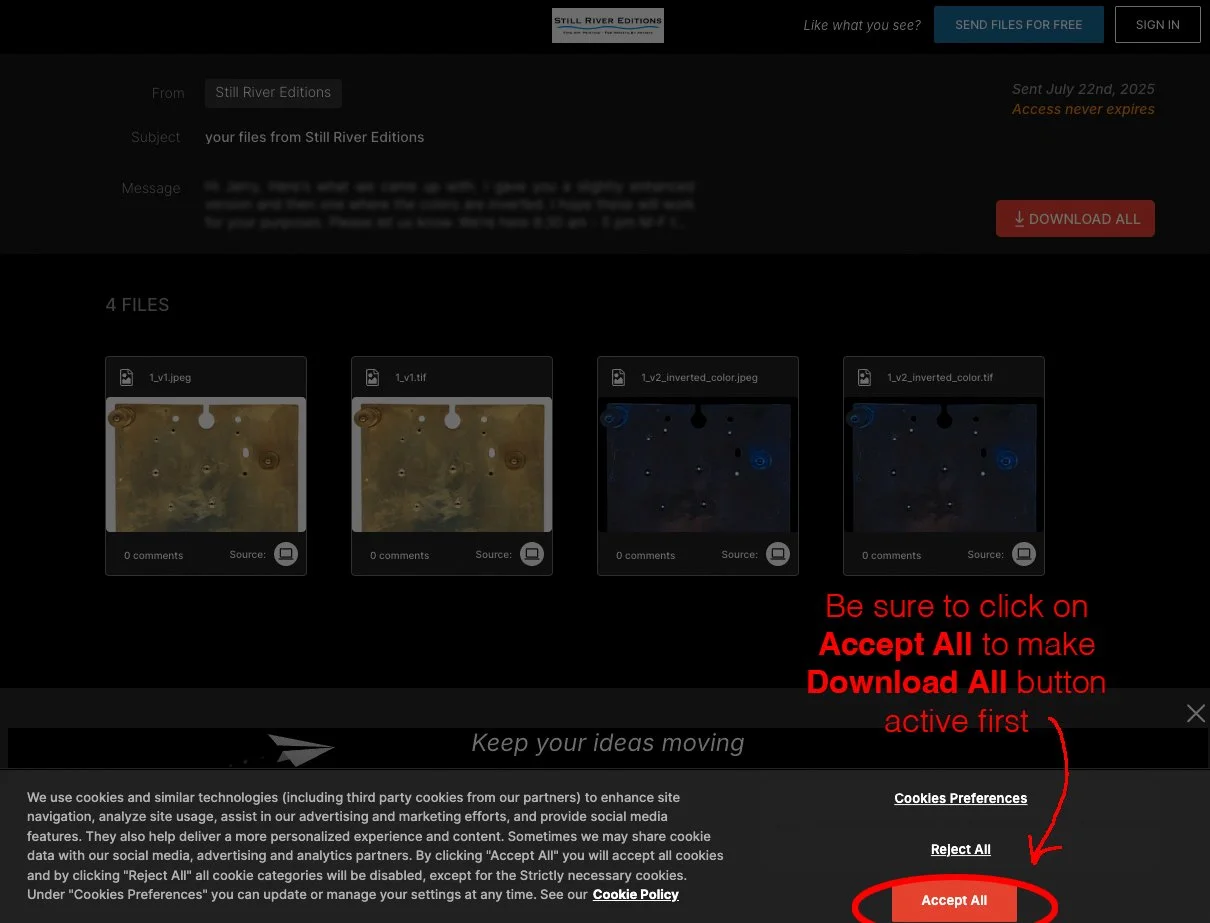Are you having trouble downloading file(s) sent to you?
The most common problem is solved by checking to make sure you hit the red button that says “Accept All” (see graphic below). You may need to scroll down or make your browser window larger to see it.
The DOWNLOAD ALL button will be inactive until you click on it.
Still having problems?
Give us a call (during normal business hours 8:30 am - 5 pm M-F) and we’ll help you figure out what to do.
By default the file(s) will go to your download folder. Large files might take some time depending on your connection speed.