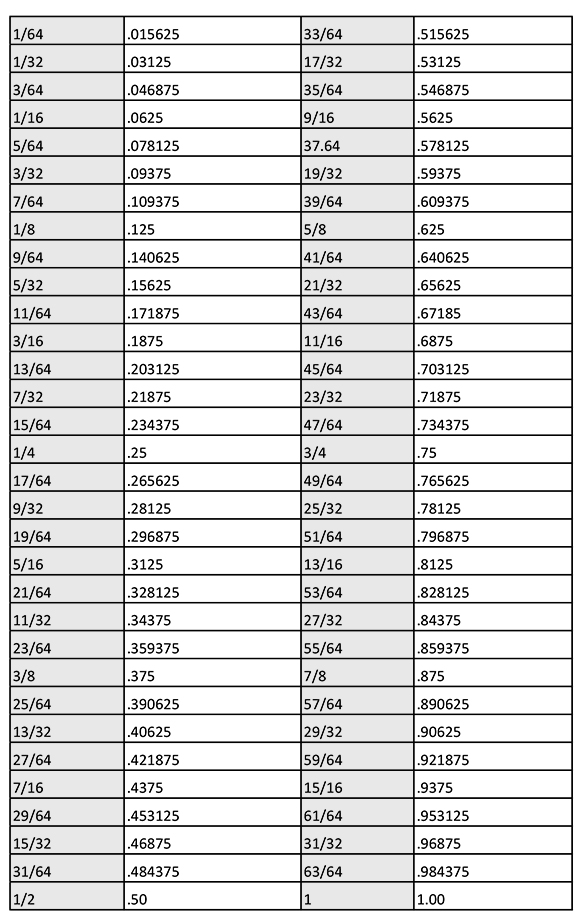GiclÉe Print - Proportion Calculator
Sometimes the size of your original file or artwork needs to be a different size, enlarged, reduced, sized to fit an existing picture frame, etc. This calculator will give you the proper dimensions, enlarged or reduced, without any cropping of the image. If it does not work out to what you need - the only solution is to crop your image. Sorry, it's just math.
Proportions Calculator
How to use:
- Fill in the original dimensions (width and height in inches).
- Then fill in ONE of the reproduction dimensions (width, height, or percentage).
- Click CALCULATE to view the final reproduction dimensions.
Fractions to decimals help